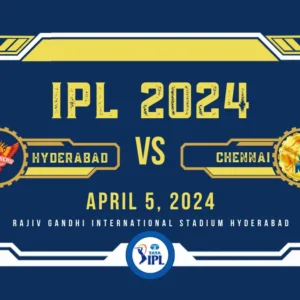Description
Event Overview
The highly anticipated clash between arch-rivals India and Pakistan lived up to its billing as cricket fans worldwide were treated to an exhilarating display of skill and passion. With tickets priced at Rs. 999, the stadium was packed to capacity, creating an electrifying atmosphere.
Live Screening of India vs Pakistan Cricket Match
- Enjoy the adrenaline rush of the match in a fully air-conditioned indoor stadium.
Star-Studded Performances
- Laugh out loud with comedian Zakir Khan.
- Groove to the beats of Raftaar.
- Sway to the tunes of Parmish Verma.
- Sing along with the melodious Akasa.
Community Vibes
- Connect with fellow fans and share the excitement.
- Relish a variety of delicious food options.
- Enjoy an unforgettable evening of music, comedy, and cricket.
-
-
Don’t miss out on this unique blend of sports and entertainment!
How to Book Tickets
Booking tickets on BookMyShow is a straightforward process. Here’s a general guide:
- Visit the Website or App: Go to the BookMyShow website or open the BookMyShow app on your smartphone.
- Select Location and Event: Choose your city/location where the event is taking place. Then, navigate to the sports section or search for the ICC Men’s T20 World Cup 2024.
- Find the Match: Look for the specific match you want to book tickets for. In this case, search for the India vs Pakistan match on the date and venue mentioned.
- Select Seats: Once you’ve found the match, you’ll see the available seating options. Select the number of tickets you want and the preferred seating area.
- Review Order: After selecting the seats, review your order to ensure everything is correct, including the match details, seat selection, and ticket quantity.
- Login or Sign Up: If you’re not already logged in, you’ll need to sign in to your BookMyShow account or create a new one.
- Payment: Proceed to the payment section. Choose your preferred payment method (credit/debit card, net banking, mobile wallets, etc.) and complete the payment process.
- Confirmation: Once the payment is successful, you’ll receive a confirmation message via email and/or SMS. Your tickets will be sent to you electronically, either as an e-ticket or as a QR code that you can scan at the venue.
- Attend the Event: On the day of the match, make sure to arrive at the venue with your ticket (either printed or on your smartphone) and any required identification.